home page (more projects) || twitter @samykamkar || email || samy kamkar
pwnat
DESCRIPTION
pwnat, pronounced "poe-nat", is a tool that allows any
number of clients behind NATs to communicate with a
server behind a separate NAT with *no* port forwarding
*no* DMZ setup, and *no* 3rd party involvement. The server
does not need to know anything about the clients trying
to connect.
Simply put, this is a proxy server that works behind a NAT,
even when the client is behind a different NAT, without any
3rd party or network changes.
There is no middle man, no proxy, no 3rd party,
no UPnP/STUN/ICE required, no spoofing, and no DNS tricks.
More importantly, the client can then connect to any
host or port on any remote host or to a fixed host and
port decided by the server.
Researched and developed by Samy Kamkar.
Read the paper, "Autonomous NAT Traversal", joint work with
Christian Grothoff, Nathan S. Evans, and Andreas Müller
published by IEEE at the IEEE P2P'10 Conference (bib, pdf)
pwnat is based off of the UDP tunneling software by
Daniel Meekins, udptunnel, and my original chownat.
DOWNLOAD
pwnat will work on most *nix operating systems,
and potentially Windows via cygwin.
Tested on Linux and OS X.
latest source available from github
or download the zip
SYNOPSIS
usage: ./pwnat <-s | -c> <args>
-c client mode
<args>: [local ip] <local port> <proxy host> [proxy port (def:2222)] <remote host> <remote port>
-s server mode
<args>: [local ip] [proxy port (def:2222)] [[allowed host]:[allowed port] ...]
-6 use IPv6
-v show debug output (up to 2)
-h show help and exit
Example usage below.
FAQ
Ok, so does this really work?
Yes. Try it!
I'm confused. This can't work.
You should be, and it does work.
But it can't. My NAT blocks incoming packets and so will the other.
I know.
But how?!
Great question! I thought you'd never ask.
Look below at HOW DOES IT WORK?
Does this use DNS for anything?
No.
Do I need to setup port forwarding or a DMZ on either end?
No.
Is there some sort of proxy or 3rd party that tunnels information between
the two NATs at any point?
No. The connection is entirely direct, client to server.
Will this work behind my corporate NAT and firewall?
This will work behind many NATs and firewalls, but not all.
What uses does this have?
This will allow you to tunnel any service that you want to run (http,
ssh, VPN, quake server, IRC, ftp, etc.) through your NAT, or proxy
into other remote servers.
What if one or both ends aren't behind a NAT?
Everything will work just as well. You can use pwnat to tunnel TCP
payload over UDP if you wish; no NATs are necessary.
Does the server have to specify the client host?
No! The server doesn't know the client IP address until the client
attempts to connect, penetrating the NAT using this unique method.
The server does need to have any unique prior knowledge about the
client.
HOW DOES IT WORK?
My method of penetrating NATs is two-fold which I will describe below.
In order for the full tunnel to be established, the client side needs to
know the public IP address of the server, and the server needs to learn
the public IP address of the client.
However, in a true client-server model, the server doesn't know the client IP
until the client connects, and NATs will normally drop unknown incoming packets.
In pwnat, the configuration is the same, the server does not need to know the
client IP address.
Here is how the pwnat server first learns the IP address of the client:
I get around this by having the client "pretend" to be a random hop on
the Internet. I'm essentially using the same technology a traceroute uses
to detect hops on the Internet, but I'm doing the reverse in order to
penetrate the NAT exploiting the stateful translation tables.
Specifically, when the server starts up, it begins sending fixed ICMP echo
request packets to the fixed address 3.3.3.3. We expect that these packets
won't be returned.
Now, 3.3.3.3 is *not* a host we have any access to, nor will we end up spoofing
it. Instead, when a client wants to connect, the client (which knows the server
IP address) sends an ICMP Time Exceeded packet to the server. The ICMP packet
includes the "original" fixed packet that the server was sending to 3.3.3.3.
The packet is INSIDE the computer. This harcoded packet is built into pwnat
and acts as an identifier for pwnat.
Why? Well, the client is pretending to be a hop on the Internet, politely
telling the server that its original "ICMP echo request" packet couldn't be
delivered. Your NAT, being the gapingly open device it is, is nice enough to
notice that the packet *inside* the ICMP time exceeded packet matches the
packet the server sent out. Your NAT then forwards the ICMP time exceeded
back to the server behind the NAT, *including* the full IP header from the
client, thus allowing the server to know what the client IP address is!
Server (1.2.3.4): ICMP Echo Request -> 3.3.3.3
...
Server (1.2.3.4): ICMP Echo Request -> 3.3.3.3
...
Server (1.2.3.4): ICMP Echo Request -> 3.3.3.3
... every 30 seconds ...
At this stage, a client wishes to connect
Client (6.7.8.9): ICMP Time Exceeded (includes ICMP Echo Request to 3.3.3.3) -> 1.2.3.4
Server's NAT: Sees server's Echo Request in client's Time Exceeded packet,
sends entire packet to server because it matches server's outgoing packet
Unsure if this works? Just traceroute any host while behind your NAT. You'll
notice incoming packets coming in from random IP addresses your router knows
nothing about. Your router knows to send those back to you, rather than another
client on your network, based off of the data inside the ICMP time exceeded packet.
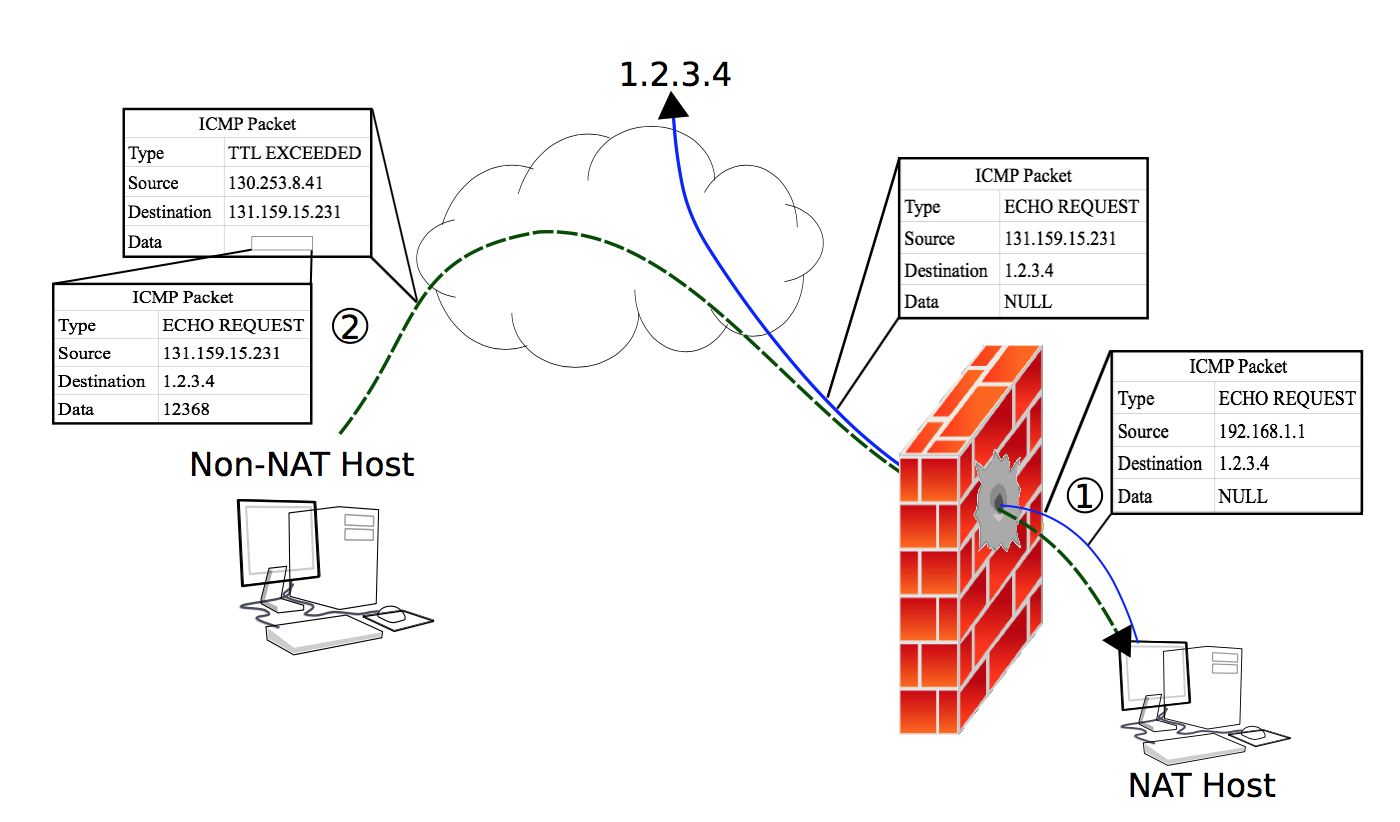 Now, the server has only learned the client IP address. We still have no
method to send any additional data. For the full communication, we use the
same method used in my previous software, chownat, to penetrate both NATs.
Example of a client behind a NAT talking to a machine NOT behind a NAT:
Machine A -> NAT A -> net -> quake server
Machine A sends a UDP packet to quake server, opening a "session".
NAT A sees this and says:
"If any UDP packets come back soon with the same host and port info,
I'm routing it to machine A."
Quake server sends UDP packets back, hits NAT A, and NAT A seeing the right
hosts and ports, sends it to machine A. Machine A and quake server are now
able to communicate without any problem.
Now here is how pwnat works now that client and server know each others IP.
Goal is: Machine A (ssh client) -> NAT A -> net -> NAT B -> Machine B (ssh server)
When you start up the pwnat server on machine B, it slowly fires off
UDP packets to machine A. Of course, NAT A is not expecting these so it
drops every one of them. Machine B does not stop.
Once you begin the pwnat client on machine A, it begins sending UDP
packets to machine B. Note: pwnat defaults source and destination
ports to 2222. Any unprivileged user can set UDP source and dest ports.
Normally the UDP packets that machine A is sending to NAT B would get dropped.
However, since machine B is sending similar packets OUT, NAT B assumes
these are responses and lets them back in. Once machine B sees these packets,
it sends handshake packets back to machine A. These packets will not get
dropped by NAT A because of the same reason: NAT A sees packets going out, and
the packets coming back to the NAT look like responses to the ones going out.
Finally, both sides are fully communicating over UDP, allowing protocols that
run over TCP to tunnel through.
Note: There is a keep-alive process on the pwnat server and client that
always keeps the UDP "session" active. The packets it sends have a 0 byte
payload and are only sent when the client is not sending data out. Otherwise,
the fastest it will possibly send the keep-alive packets is one packet every 5
seconds. If any other type of data is traveling through the tunnel, no
keep-alive packets will be transmitted.
Now, the server has only learned the client IP address. We still have no
method to send any additional data. For the full communication, we use the
same method used in my previous software, chownat, to penetrate both NATs.
Example of a client behind a NAT talking to a machine NOT behind a NAT:
Machine A -> NAT A -> net -> quake server
Machine A sends a UDP packet to quake server, opening a "session".
NAT A sees this and says:
"If any UDP packets come back soon with the same host and port info,
I'm routing it to machine A."
Quake server sends UDP packets back, hits NAT A, and NAT A seeing the right
hosts and ports, sends it to machine A. Machine A and quake server are now
able to communicate without any problem.
Now here is how pwnat works now that client and server know each others IP.
Goal is: Machine A (ssh client) -> NAT A -> net -> NAT B -> Machine B (ssh server)
When you start up the pwnat server on machine B, it slowly fires off
UDP packets to machine A. Of course, NAT A is not expecting these so it
drops every one of them. Machine B does not stop.
Once you begin the pwnat client on machine A, it begins sending UDP
packets to machine B. Note: pwnat defaults source and destination
ports to 2222. Any unprivileged user can set UDP source and dest ports.
Normally the UDP packets that machine A is sending to NAT B would get dropped.
However, since machine B is sending similar packets OUT, NAT B assumes
these are responses and lets them back in. Once machine B sees these packets,
it sends handshake packets back to machine A. These packets will not get
dropped by NAT A because of the same reason: NAT A sees packets going out, and
the packets coming back to the NAT look like responses to the ones going out.
Finally, both sides are fully communicating over UDP, allowing protocols that
run over TCP to tunnel through.
Note: There is a keep-alive process on the pwnat server and client that
always keeps the UDP "session" active. The packets it sends have a 0 byte
payload and are only sent when the client is not sending data out. Otherwise,
the fastest it will possibly send the keep-alive packets is one packet every 5
seconds. If any other type of data is traveling through the tunnel, no
keep-alive packets will be transmitted.
EXAMPLE USAGE
usage: ./pwnat <-s | -c> <args>
-c client mode
<args>: [local ip] <local port> <proxy host> [proxy port (def:2222)] <remote host> <remote port>
-s server mode
<args>: [local ip] [proxy port (def:2222)] [[allowed host]:[allowed port] ...]
Server side allowing anyone to proxy:
./pwnat -s
Client wanting to connect to google.com:80:
./pwnat -c 8000 <pwnat.server.com> google.com 80
Then, browse to http://localhost:8000 to visit the google!
SEE ALSO
chownat, udptunnel, samy.pl
BUGS
See CONTACT.
CONTACT
Questions, fan or hate mail, email me: samy@samy.pl.
Also visit https://samy.pl for more awesome stuff.
I look forward to hearing from you!